You’ve got questions, We’ve got answers.
See below for some Frequently Asked Questions about health coverage through Pennie.
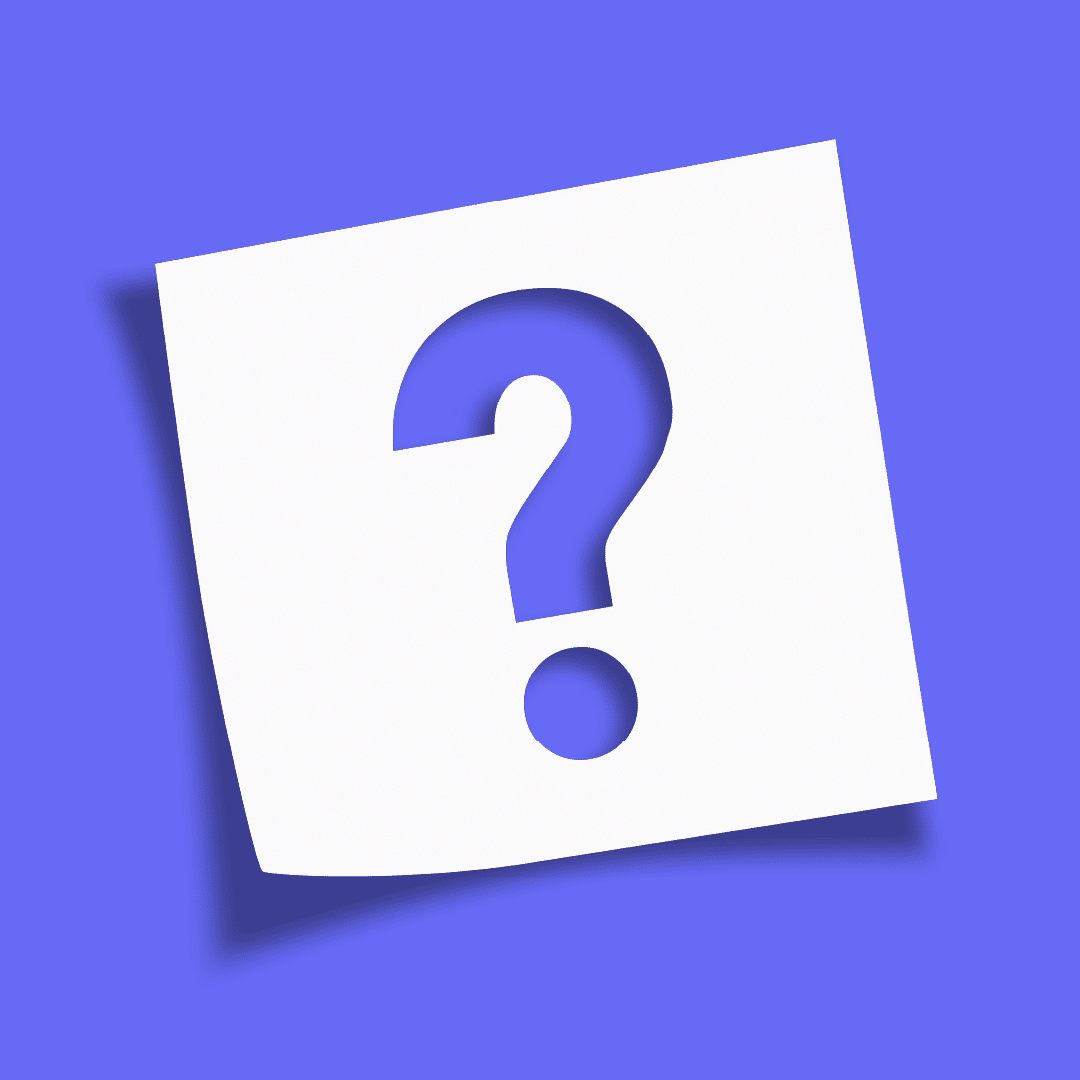
Explore by topic
Explore by topic
Getting Started
- What is Pennie?
- How can I shop and compare health plans through Pennie?
- How do I enroll in health coverage through Pennie?
- When can I enroll in health coverage through Pennie?
- How do I find out if I am eligible for health coverage through Pennie?
- How do I get help with my application or with choosing a plan?
- What information do I need to enroll in health coverage through Pennie?
- Can I get health coverage through Pennie if my job offers it?
- What if my job offers me a Health Reimbursement Arrangement (HRA)?
What is Pennie?
Pennie is Pennsylvania’s official health insurance marketplace.
Pennie is PA’s source of financial savings on quality health insurance plans. Pennie gets you the lowest costs on high quality health coverage.
How can I shop and compare health plans through Pennie?
Pennie helps you easily filter plans based on what you want. To compare plans:
Step 1. Click the “Get Covered” button at the top of your screen and then click “Browse for health and dental plans.”
Step 2: Enter your household information. This will give you an estimate of what you might pay for the health plan.
You can then browse and compare plans in the Pennie shopping portal.
How do I enroll in health coverage through Pennie?
Follow these steps below to enroll:
Step 1: Click the “Get Covered” button at the top of your screen and then click “Browse for health and dental plans.”
Step 2: Fill out your household information and shop/compare plans in the Pennie shopping portal.
Step 3: When you have selected a health and/or dental plan in the shopping portal, click the “Next: Register” button.
Step 4: Set up your account to have your identification verified, click here to see what documents you can use to verify your identification (PDF). Most commonly, the verification takes just minutes.
Step 5: Complete your full Pennie application with detailed household, income, and employment information.
Step 6: Submit your application and find out how much financial savings you are eligible for.
Step 7: Enroll in a health plan.
Step 8: Complete your enrollment by paying your first month’s premium.
Need Help? Visit pennie.com/connect or call 844-844-8040.
When can I enroll in health coverage through Pennie?
Open Enrollment is the time period each year when you can shop for and purchase health insurance through Pennie.
Pennie’s annual Open Enrollment Period runs from November 1 to January 15. December 15 is the deadline for coverage that begins January 1. If you enroll between December 16 and January 15, your health coverage will begin February 1st.
You can enroll in coverage outside of Open Enrollment if you have a Qualifying Life Event (QLE), which is a change in your circumstances, like losing health coverage, getting married, having a baby, or moving. You can enroll in a new health plan or change your health plan during a Special Enrollment Period. You generally have 60 days to report your QLE and enroll in health coverage.
How do I find out if I am eligible for health coverage through Pennie?
To be eligible to enroll in health coverage through Pennie, you:
- Must be a U.S. citizen, U.S. national, or have a qualifying immigration status
- Must hold your citizenship or “lawfully present” immigration status for the entire enrollment period
- Must be a resident of Pennsylvania
- Must NOT be incarcerated
NOTE: When you enroll, Pennie will determine if you qualify for Pennie or if you potentially qualify for Medicaid or CHIP (Children’s Health Insurance Program).
If you potentially qualify for health coverage through Medicaid or CHIP, Pennie will send your information over to the Medicaid/CHIP Programs. This is called a “no-wrong door” policy and helps you end up in the coverage program that is right for you.
How do I get help with my application or with choosing a plan?
If you would like to speak with one of Pennie’s friendly and knowledgeable Customer Service Representatives, you can call Pennie Customer Service at 844-844-8040 or chat with a Customer Service Representative.
You can also get personalized help from one of our Pennie-certified professionals at no cost to you.
You can choose from a Pennie-Certified Assister or Pennie-Certified Broker in your area. These professionals can meet with you on a virtual call, in person, or by phone to guide you through the enrollment process.
NOTE: Brokers earn their commission directly from the insurance company. There is no cost to you to use a broker.
What information do I need to enroll in health coverage through Pennie?
Below is a checklist of helpful materials to have when enrolling in health coverage:
- Photo ID (driver’s license or other option proving your identity)
- Social security number (if you have one)
- Last 4 weeks of pay stubs
- Most recent tax returns
- Immigration documents (if applicable)
For questions on documentation, call Pennie Customer Service at 844-844-8040.
Can I get health coverage through Pennie if my job offers it?
Yes. If your job’s health coverage is too expensive or it does not meet minimum value standards, you may be able to get financial savings (tax credits) through Pennie.
If your job offers affordable health coverage you may not qualify for tax credits through Pennie.
What if my job offers me a Health Reimbursement Arrangement (HRA)?
If your job offers you a Health Reimbursement Arrangements (HRA), you can enroll in health coverage through Pennie. You will need to provide information about your HRA in your Pennie application.
If you are offered an HRA from your job, you may not be eligible for tax credits through Pennie.
There are several types of HRAs. The two most common are: individual coverage health reimbursement arrangements (ICHRA) and qualified small employer health reimbursement arrangements (QSEHRA).
If you qualify, you should receive information from your employer regarding the HRA. This information would include:
- The type of HRA offered
- The amount of the benefit
- Effective dates
- Other family members that may be covered
- If minimal essential coverage is required
- Any other terms set forth by the employer
NOTE: A copy of this letter from your employer must be provided when enrolling in coverage through Pennie.
Health Plans
- What is included in health plans through Pennie?
- How do I see if my healthcare provider and prescription is covered by my health plan?
- Which insurers offer health plans through Pennie?
- Which level of coverage (metal level) is right for me?
- How do I terminate my health plan through Pennie?
- How are my health coverage monthly premiums set?
- What is a Catastrophic Plan?
What is included in health plans through Pennie?
All health plans through Pennie must help pay for 10 essential health benefits, including:
- Doctor Visits & Checkups
- Emergency Care
- Hospital Stays & Surgeries
- Pregnancy & Newborn Care
- Mental Health & Substance Use Treatment
- Prescription Drugs
- Rehabilitation & Therapy Services
- Lab Tests
- Preventative Care & Wellness
- Pediatric Care, including dental and vision care
Pennie is the only place where you can receive financial savings. These savings are in the form of a federal premium tax credit. Pennie is the only way to receive these tax credits to lower the cost of health coverage.
Plans through Pennie cover a full range of medical care. This includes coverage for pre-existing conditions and free preventive services. Pennie also guarantees important protections from low-quality health plans and scams.
How do I see if my healthcare provider and prescription is covered by my health plan?
You can search for plans that cover your doctors and prescriptions by following the steps below:
Step 1: Click the “Get Covered” button at the top of your screen and then click “Browse for health and dental plans.”
Step 2: Enter your information and go to the “Tell Us About Your Healthcare Needs” section. There, you can look up your providers and prescriptions to find plans that include them.
Which insurers offer health plans through Pennie?
Pennie offers health coverage from the top health insurance companies in Pennsylvania.
Each company offers different plans and prices depending on where you live.
To see which plans are available in your area, click the “Get Covered” button at the top of your screen and then click “Browse for health and dental plans” to compare options.
Please note that plans may not be available in all areas of the state.
Which level of coverage (metal level) is right for me?
Pennie offers health plans in different metal tiers: Bronze, Silver, Gold, Platinum, and Catastrophic.
- Bronze: Lower monthly cost, but you will pay more when you need care.
- Silver: A balance between monthly costs and out-of-pocket costs. If you qualify for extra savings (Cost Sharing Reductions), you must pick a Silver plan to use them.
- Gold: Higher monthly cost, but you will pay less when you get care.
- Platinum*: The highest monthly cost, but the lowest costs when you need care.
- Catastrophic: Only for people under 30. These plans have low monthly costs but mostly cover emergencies.
In general, lower metal tiers (like Bronze) have lower monthly costs but higher costs when you need care.
Higher metal tiers (like Gold and Platinum) have higher monthly costs but lower costs when you get care.
*Platinum plans are only available in certain regions in Pennsylvania.
How do I terminate my health plan through Pennie?
You can terminate your coverage at any time either by logging into your Pennie account (see below) or by calling Pennie Customer Service at 844-844-8040.
NOTE: Your health insurance company cannot terminate your coverage for you and will direct you to call Pennie for further help.
How to terminate your coverage plan through Pennie:
Step 1: Click the “Get Covered” button at the top of the page, then click “Log in to existing account”.
Step 2: Log in and then click “My Enrollments” in the left-hand navigation.
Step 3: Scroll down to the appropriate plan and click “Disenroll from Health Plan.” Follow the next steps to continue with the process of terminating your coverage.
Pennie can terminate your coverage starting:
- The end of the current month, or
- The end of the next month
If you do not agree with the date Pennie ended your coverage you can request for your account to be reviewed.
How are my health coverage monthly premiums set?
The cost of your health coverage is determined by your health insurance company based on a variety of factors.
Under law, insurance companies can base your monthly premium on only 5 factors:
Age: Monthly premiums can be higher the older you are.
Location: Where you live affects your monthly premiums. Differences in competition, state and local rules, and cost of living can account for costs on your health coverage.
Tobacco use: Insurers can charge tobacco users up to 50% more than non-tobacco users.
Individual vs. family enrollment: Insurers can charge more for a plan that also covers a spouse and/or dependents.
Plan category: Pennie offers five plan categories – Bronze, Silver, Gold, Platinum (available in some areas) and Catastrophic. The categories are based on how you and the plan share costs. Bronze plans usually have lower monthly premiums and higher out-of-pocket costs when you get care. Gold and Platinum plans usually have the highest monthly premiums and lower out-of-pocket costs.
All plans through Pennie cover the same essential health benefits. Health insurance companies may offer more benefits, which could also affect costs.
A Catastrophic Plan is a type of health insurance option. Catastrophic Plans have lower costs per month to enroll (premiums) and you will pay more out of pocket for medical care (deductibles, co-pays) before the plan helps cover most services.
You cannot receive financial savings (Advanced Premium Tax Credits & Cost Sharing Reductions) through Pennie if you choose to enroll in a Catastrophic Health Plan.
Eligibility for Catastrophic Plans are limited to:
- Individuals under 30 years old;
- Individuals who qualify for hardship exemption; or
- Individuals who qualify for an affordability exemption.
Catastrophic plans are not right for everyone. It is best to compare all of your coverage options to make sure that you enroll in the best plan for your health and financial well-being.
To learn more about your options see “How do I shop for Catastrophic Plans?”
Financial Savings
- What financial savings does Pennie offer customers?
- How do I know if I qualify for financial savings through Pennie?
- Why did my financial savings change this year?
- What if my income has changed since I applied for health coverage through Pennie?
- What do I do if my income is too high for financial savings?
- How do I estimate my expected income?
- What do I include as income on my application?
- How do Advanced Premium Tax Credits affect my monthly payment?
- How do I adjust the amount of Advanced Premium Tax Credits that are being applied to my monthly premium?
- I earn a little too much to qualify for Medicaid (Medical Assistance or MA), and I don’t have health coverage through my job. What are my options?
What financial savings does Pennie offer customers?
Pennie can help lower your monthly premium and/or out-of-pocket costs in two ways: Advanced Premium Tax Credits (APTC) and Cost-Sharing Reductions (CSR). How much you qualify for is based on your estimated household income.
An Advanced Premium Tax Credit (APTC) is an on-the-spot tax credit that lowers your monthly health insurance payment. When you enroll for coverage through Pennie, you will estimate your expected income for the year. What you pay each month is based on your income – no one pays more than 8.5% of household income and many pay much less.
The Cost-Sharing Reduction (CSR) helps to lower your out-of-pocket costs like deductibles and copayments. If you qualify, you must enroll in a Silver plan to get the extra savings. These financial savings are also based on your household income.
Nine out of 10 Pennie enrollees qualify for financial savings. Complete your Pennie application to see how much savings you qualify for.
How do I know if I qualify for financial savings through Pennie?
Your eligibility for financial savings is based on several factors such as your income and household size. Nine out of 10 Pennie enrollees qualify for financial savings.
There are instances where a household is not eligible for financial savings, some of these reasons include:
- Income is too high to qualify.
- Being eligible for or enrolled in other minimum essential coverage (Medicaid, CHIP, etc.).
- Having other minimum essential coverage available to you. This could be from your employer or another person’s job (such as a spouse or someone else within the same tax household).
- Not filing your taxes jointly with a spouse, if applicable.
- Not providing consent for Pennie to confirm your income.
- Not filing and reconciling your federal taxes for each of the previous two tax years.
NOTE: Health plans outside of Pennie might say they are comprehensive, but many cut out important benefits such as coverage for pre-existing conditions and free preventative services.
Why did my financial savings change this year?
Your financial savings may change (increase or decrease) or be removed altogether from your account due to newly reported information on your Pennie application.
Changes may happen to your Advanced Premium Tax Credits (APTC) amount because of:
- Changes in your household income.
- Changes to your family size.
- Changes to your tax filing status.
- Failure to submit verification documentation, learn more about submitting documents
- Failure to report Advanced Premium Tax Credits in past years on your federal tax return, learn more about your 1095-A tax form
- Changes to health plan premiums in your area that impact the amount of tax credits.
If your household income increases, you may be eligible for less monthly APTC, and your monthly premium may increase. If your annual income decreases, you may be eligible for more APTC, and your monthly premium may decrease.
What if my income has changed since I applied for health coverage through Pennie?
If information from your application changes during the year, you must log into your Pennie account and update your application to report any changes. You must report any changes to your household within 30 days.
Household changes include changes to your income, household size, home address, email address, and employment status.
Be sure to update your application within 30 days of any changes so you can continue to receive your correct amount of financial savings. If you do not update your income, you may owe money back at tax time.
What do I do if my income is too high for financial savings?
While nine out of 10 Pennie enrollees qualify for financial savings, the amount of savings you receive is based on your income. If you do not qualify for savings, you can still enroll through Pennie.
Enrolling in coverage through Pennie gives you peace of mind that the health plan you have meets important quality standards. Plans through Pennie ensure you and your family have financial protection in the case of a medical emergency or major health needs.
NOTE: Health plans outside of Pennie might say they are comprehensive, but many cut out important benefits such as coverage for pre-existing conditions and free preventive services.
How do I estimate my expected income?
If you want to see if you qualify for financial savings, you must fill in the income section in the application.
On the “Income Sources” page in the application, fill in the guided questions based on your current income sources. This allows Pennie to help calculate and estimate your income.
These questions include what type of income you have, name of your employer, amount of your current income (can be added on a year or monthly basis, etc.), deductions, and other details for Pennie to best estimate your most accurate income.
You will then receive a summary of your income which will be used to see how much you qualify for financial savings. If you do not wish to receive financial savings, you do not need to fill out the income section of the application.
NOTE: Be sure to update your income throughout the year if it is different than the estimate.
What do I include as income on my application?
People can earn income in many ways. Below are various examples of incomes that can be included on your Pennie application:
- Job
- Pension
- Rental or Royalty
- Alimony Received
- Scholarship
- Self-Employment
- Social Security Benefits
- Farming or Fishing
- Investment
- Retirement
- Capital Gains
- Unemployment
Click here for a full list of what can be included as income.
How do Advanced Premium Tax Credits affect my monthly payment?
An Advanced Premium Tax Credit (APTC) is an on-the-spot tax credit that lowers your monthly health insurance payment. The amount of tax credit is based on your household income. No one pays more than 8.5% of household income towards monthly premiums, and many pay much less.
How do I adjust the amount of Advanced Premium Tax Credits that are being applied to my monthly premium?
If you receive Advanced Premium Tax Credits (APTC), the full amount you qualify for is being applied to your monthly premium. If you want to use less of your APTC each month, you can log in to your Pennie account and follow the steps below:
Step 1: Click the “Get Covered” button at the top of the page, then click “Log in to existing account”.
Step 2: Navigate to “My Applications” in your Account Dashboard.
Step 3: Select the “View your plan details” button.
Step 4: Select the “Adjust APTC” button and use the slider to change the amount of tax credits you want applied to your monthly premium.
Step 5: Click “Confirm”.
Some reasons you may want to adjust your APTC include:
- Your income changes throughout the year and you want to prevent owing money back at tax time.
- You need to adjust your APTC depending on the criteria for your Health Reimbursement Arrangement from your employer.
I earn a little too much to qualify for Medicaid (Medical Assistance or MA), and I don’t have health coverage through my job. What are my options?
If your income is too high for Medicaid, you can find affordable health coverage through Pennie.
Many who make slightly too much for Medicaid can find low cost or even no cost health plans through Pennie.
Complete a Pennie application to see if you qualify.
If you were denied Medicaid based on your income, you will receive a notice from Pennie. This notice will have information on how to use an access code to find your new Pennie account. Once you are in your account, complete your application and enroll in coverage. Be sure to use the access code – it will save you from re-entering application information.
A Pennie Customer Service Representative can help with any questions as well as application support. You can reach Pennie Customer Service by calling 844-844-8040. You can also find free, local help from Pennie-Certified Assisters and Brokers available in your area. This help is no cost to you.
Application
- I received a letter in the mail stating I need to submit documentation to my Pennie account. What should I do next?
- What documents should I submit to verify my information?
- What will happen to my health coverage if I do not submit documentation by the deadline?
- What immigration statuses qualify for coverage through Pennie?
- Can I edit my application after submission?
- Who do I include in my household on my application?
I received a letter in the mail stating I need to submit documentation to my Pennie account. What should I do next?
Pennie is required by law to verify the information on your application. Some information is verified automatically, but when it is not, Pennie will ask you for documentation.
There are two ways you can submit your documentation:
Online – the fastest option is to upload documents online.
Step 1: Click the “Get Covered” button at the top of the page, then click “Log in to existing account”.
Step 2: When you are logged in, click the “My Applications” tab.
Step 3: Click the “Verification & Documents” tab and check which Application Verifications have the red exclamation points. This tells you there is action needed and what documents to upload.
Step 4: When documents have been uploaded, hit “submit”.
Mail – You can mail a copy of the documents to the address below.
Pennie Customer Service, P.O. Box 2008, Birmingham, AL 35203
Write your name and Application ID (which can be found in your eligibility notice) on all your documents. You should keep the original documents for your records.
Include the notice’s cover sheet with the barcode when mailing your documentation.
For more information on submitting documents, check out the Submitting Documents webpage.
What documents should I submit to verify my information?
See the link below for which documents can be submitted to verify your information.
List-of-Pennie-documentation-for-Verification-.pdf
For more information on submitting documents, visit the Submitting Documents webpage.
What will happen to my health coverage if I do not submit documentation by the deadline?
The deadline to submit your documentation is located on your account dashboard. It can also be found in the eligibility notice which is in the secure inbox in your Pennie account. In most cases, you need to submit your documentation within 90 days.
If you do not submit the correct documentation by the deadline, you could lose your financial savings (also known as Advanced Premium Tax Credits) or even your health coverage through Pennie.
For more information on submitting documents, check out the Submitting Documents webpage.
What immigration statuses qualify for coverage through Pennie?
People with the following immigration statuses qualify for coverage through Pennie.
- Lawful Permanent Resident (LPR/Green Card holder)
- Asylee
- Refugee
- Cuban/Haitian Entrant
- Paroled into the U.S.
- Conditional Entrant Granted before 1980
- Battered Spouse, Child and Parent
- Victim of Trafficking and his/her Spouse, Child, Sibling or Parent
- Granted Withholding of Deportation or Withholding of Removal, under the immigration laws or under the Convention against Torture (CAT)
- Individual with Non-immigrant Status, includes worker visas (such as H1, H-2A, H-2B), student visas, U-visa, T-visa, and other visas, and citizens of Micronesia, the Marshall Islands, and Palau
- Temporary Protected Status (TPS)
- Deferred Enforced Departure (DED)
- Lawful Temporary Resident
- Administrative order staying removal issued by the Department of Homeland Security
- Member of a federally recognized Indian tribe or American Indian Born in Canada
- Resident of American Samoa
Applicants for any of these statuses qualify to enroll for coverage through Pennie:
- Temporary Protected Status with Employment Authorization
- Special Immigrant Juvenile Status
- Victim of Trafficking Visa
- Adjustment to LPR Status
- Asylum (see note below)
- Withholding of Deportation, or Withholding of Removal, under the immigration laws or under the Convention against Torture (CAT)
Applicants for asylum are eligible for coverage through Pennie only if they have been granted employment authorization or are under the age of 14 and have had an application pending for at least 180 days.
People with the following statuses and who have employment authorization qualify for health coverage through Pennie:
- Registry Applicants
- Order of Supervision
- Applicant for Cancellation of Removal or Suspension of Deportation
- Applicant for Legalization under Immigration Reform and Control Act (IRCA)
- Legalization under the LIFE Act
Remember: Pennie will only collect information about immigration status for the purpose of determining eligibility for health coverage, and not for any other purpose.
Can I edit my application after submission?
Yes! You can change or update information on a Pennie application that has already been submitted. To do so, click the “Edit Application” button on your member dashboard and click on the section you wish to change.
NOTE: You are required to update your application within 30 days of experiencing a change in circumstances. This ensures you continue receiving the correct amount of financial savings. Any changes you make may impact your eligibility for financial savings and other programs.
Who do I include in my household on my application?
For Pennie, a household usually includes the tax filer, your spouse or domestic partner, and your tax dependents and children under 21 who live with you.
Follow these basic rules when including members of your household:
- Include yourself
- Include your spouse* or domestic partner
- Include anyone you plan to claim as a tax dependent for the year you want coverage
- Include any child under 21 you take care of and who lives with you, even if they are not your tax dependent
- Include your spouse and tax dependents even if they don’t need health coverage
*NOTE: You do not have to include your spouse if you are a victim of domestic abuse, domestic violence, or spousal abandonment.
Technical and Account Help
- How do I create a Pennie account?
- How do I claim my Pennie account?
- How do I file an appeal?
- How do I change my mailing preferences to paperless in my Pennie account?
- How do I reset my password?
- How do I pay my monthly bill?
How do I create a Pennie account?
To enroll in coverage through Pennie, you need to create an account. Follow these steps below:
Step 1: Click “Get Covered” at the top of the page, then click “Browse for health and dental plans”.
Step 2: You can either A) fill out your household information then shop and compare plans. Once you have selected a plan and placed it into your cart, you can hit the “Next: Register” button to create your account. B) before entering your household information, click the “Skip Estimate to Apply and Enroll” button at the bottom of the screen to create your account.
Step 3: Enter the required information on the next screens to set up your Pennie account.
How do I claim my Pennie account?
To claim your Pennie account, click “Get Covered” at the top of the page, then click “Log in to existing account” and enter your access code. This access code is provided in the notice you received from Pennie. You can also input your social security number (SSN) under the SSN tab if you do not have your access code.
If you are unable to find your access code or cannot enter your SSN, please contact Pennie Customer Service for assistance at 844-844-8040.
NOTE: You will receive an access code if you are found ineligible for Medicaid and are transferred to Pennie. This code will be included in your notice from Pennie.
How do I file an appeal?
You can appeal certain Pennie decisions related to your eligibility. For more information, visit Pennie’s Appeal Webpage. This webpage will provide information on the appeal process through Pennie and help you determine next steps.
How do I change my mailing preferences to paperless in my Pennie account?
To change your mailing preferences, follow the steps below:
Step 1: Click “Get Covered” at the top of the page, then click “Log in to existing account”.
Step 2: From the Homepage, select the “My Preferences” tab.
Step 3: Scroll down until you reach the “Notices” section and select the “Go Paperless” button for your notices and/or the 1095-A form.
Step 4: Scroll down past the “Language” section and press the “Save Preferences” button.
Step 5: A pop-up will display stating your communication method has been successfully updated.
How do I reset my password?
You can reset your password by following these steps below:
Step 1: Click “Get Covered” at the top of the page, then click “Log in to existing account”.
Step 2: Click on the “Forgot Password?” link.
Step 3: Enter the email address associated with your Pennie account and click “Continue”.
Step 4: Follow the directions in your email to access your account. Be sure that you know the answer to the security question you selected when you first created your account. You will be asked to provide this answer.
NOTE: If you forgot the answer to your security question you will have to contact Pennie Customer Service for log in assistance to get back into your account at 844-844-8040.
How do I pay my monthly bill?
All monthly payments should be paid to your health insurance company. Health insurance companies handle payments differently. Follow the instructions from your health insurance company about how and when to make your payment. You may be able to pay online.
NOTE: Pennie cannot answer billing questions. All billing matters are managed by your health insurance company and all questions should be directed to them. If you have recently enrolled, it may take up to one week for your new health insurance company to process your new coverage.
Medicaid/CHIP/Medicare
- I applied for health coverage through COMPASS but was told that I am not eligible for coverage through Medicaid (Medical Assistance or MA), and that my application has been transferred to Pennie. What does that mean? What happens next?
- I applied for health coverage through Pennie, and they said I was potentially eligible for Medicaid (Medical Assistance or MA). I just now received a letter saying I was found ineligible for Medicaid, and I am being sent back to Pennie. Am I not eligible for health coverage?
- I got a notice from Pennie saying I might be eligible for Medicaid (Medical Assistance or MA). Do I need to fill out a new application through COMPASS to get Medicaid?
- I thought children in Pennsylvania could enroll in CHIP (Children’s Health Insurance Program) regardless of household income; why wasn’t my child automatically transferred to the CHIP program when I submitted my application through Pennie?
- How do I transition from Pennie to Medicare?
I applied for health coverage through COMPASS but was told that I am not eligible for coverage through Medicaid (Medical Assistance or MA), and that my application has been transferred to Pennie. What does that mean? What happens next?
If your income is too high for Medicaid, you can find affordable, quality coverage through Pennie. Pennie is the only place to connect you to financial savings (tax credits) that instantly lower the cost of coverage.
You will receive a notice from Pennie with information on how to use an access code to find your new Pennie account. Once you are in your account, you will need to complete your application and enroll in coverage. Be sure to use the access code – it will save you from re-entering application information.
I applied for health coverage through Pennie, and they said I was potentially eligible for Medicaid (Medical Assistance or MA). I just now received a letter saying I was found ineligible for Medicaid, and I am being sent back to Pennie. Am I not eligible for health coverage?
You are likely still eligible for Pennie. Here’s what could have happened:
When you applied through Pennie, Pennie checked to see if you qualified for Medicaid. Medicaid is free or low-cost coverage for people who meet certain income levels. Since you didn’t qualify for Medicaid, they are sending your information back to Pennie.
You most likely qualify for financial savings through Pennie to lower the cost of health coverage.
If you disagree with the Medicaid determination and believe the County Assistance Office made a mistake, you have the option to appeal the Medicaid determination. If you have questions about Medicaid or COMPASS, you can call the Statewide Customer Service Center at 1-877-395-8930 (or 1-215-560-7226 if you live in Philadelphia).
A Pennie Customer Service Representative can help with questions as well as application support. To reach a Pennie Customer Service Representative, call 844-844-8040. You can also access local help available in your area.
I got a notice from Pennie saying I might be eligible for Medicaid (Medical Assistance or MA). Do I need to fill out a new application through COMPASS to get Medicaid?
No, you do not need to fill out another application through COMPASS. Your application from Pennie will be sent to the Department of Human Services (DHS). DHS will check if you qualify for Medicaid.
If you have questions about Medicaid or COMPASS, you can call the Statewide Customer Service Center at 1-877-395-8930 (or 1-215-560-7226 if you live in Philadelphia).
For help from Pennie, call 844-844-8040, or find local assistance.
I thought children in Pennsylvania could enroll in CHIP (Children’s Health Insurance Program) regardless of household income; why wasn’t my child automatically transferred to the CHIP program when I submitted my application through Pennie?
That’s correct! If they qualify, children can enroll in CHIP at any time during the year.
When you enroll through Pennie, we help you explore all coverage options. If Pennie thinks your child might qualify for free or low-cost coverage through CHIP, we will send their information to the Department of Human Services (DHS) for review.
However, Pennie won’t automatically send applications for children who might qualify for full-cost CHIP to DHS. You can view your child’s coverage health plan options through Pennie first.
How do I transition from Pennie to Medicare?
In most cases, when you enroll in Medicare, you will no longer need your health coverage through Pennie.
To terminate your plan through Pennie, check out this FAQ or contact Pennie Customer Service at 844-844-8040.
**Important: To avoid overlapping coverage, terminate your coverage through Pennie before the first day of your Medicare.
If you have dental coverage through Pennie, you can keep your dental plan even after enrolling in Medicare.
If you have family members who are also enrolled in health coverage through Pennie, they can continue their coverage, but you must update your application.
To learn more about enrolling in coverage through Medicare, visit medicare.gov or contact your counselors for free unbiased Medicare support.
Tax Forms and Documents
- How are my financial savings connected to my taxes?
- How do I reconcile my Advanced Premium Tax Credits on my federal taxes?
- What is tax form 1095-A?
- I qualify for monthly premium reductions, but I chose to pay my full monthly premium instead. Can I claim the amount of reduced monthly premiums during tax time when I file my taxes?
- What will happen if I have not filed my taxes or reconciled my Advanced Premium Tax Credits for previous years?
How are my financial savings connected to my taxes?
If you received financial savings to lower your monthly payment, called Advanced Premium Tax Credits (APTC), you MUST file a federal tax return and report your APTC by completing Form 8962: Premium Tax Credit. Filling out this form will check to make sure you received the proper amount of APTC based on your actual household income. This is called “Reconciling APTC.”
To complete Form 8962 (which will be on your federal tax return), you will need the information within Form 1095-A, which will come from Pennie.
Form 8962 is available through most tax software, your tax preparer, or directly from the IRS at https://www.irs.gov/affordable-care-act.
More information can be found on 1095-A Form | Pennie.
How do I reconcile my Advanced Premium Tax Credits on my federal taxes?
If you received financial savings also known as Advanced Premium Tax Credits (APTC) through Pennie to help lower your monthly premiums, you have received or will be receiving Form 1095-A.
You MUST file a federal tax return using Form 1095-A to complete Form 8962: Premium Tax Credit. To complete Form 8962 (which will be on your federal tax return), you will need the information within Form 1095-A, which will come from Pennie.
The purpose of this is to make sure you received the proper amount of APTC based on your actual household income. This process is called “Reconciling APTC”.
It is very important you take the steps to reconcile your APTC, if you DO NOT, you will be at risk of losing your financial savings.
What is tax form 1095-A?
If you or a family member had health insurance through Pennie, you will receive a 1095-A form. This form is provided by Pennie every January.
If you received financial savings to lower your monthly payment, called Advanced Premium Tax Credits (APTC), you MUST file a federal tax return and report your APTC by completing Form 8962: Premium Tax Credit. Filling out this form will check to make sure you received the proper amount of APTC based on your actual household income. This is called “Reconciling APTC”.
More information can be found on 1095-A Form | Pennie.
- Use Form 1095-A to complete Form 8962. This is a typical step when filing your taxes online. A tax professional can also help you.
- Submit Form 8962 along with your federal tax return.
I qualify for monthly premium reductions, but I chose to pay my full monthly premium instead. Can I claim the amount of reduced monthly premiums during tax time when I file my taxes?
If you enrolled in coverage through Pennie but did not receive Advanced Premium Tax Credits, you may complete Form 8962 to determine if you are eligible to receive a premium tax credit.
The law allows you to take the tax credit in advance or when you file your federal taxes. You can also choose to take part of the credit in advance and receive any balance when you file your taxes.
What will happen if I have not filed my taxes or reconciled my Advanced Premium Tax Credits for previous years?
Pennie reports all premium tax credits to the IRS. Failure to reconcile your Advanced Premium Tax Credits on your taxes may result in you losing your financial savings towards your health coverage for the upcoming plan year.
Dental, Vision, and Prescriptions
- Can I buy dental insurance through Pennie?
- If I have health insurance through my job, can I still buy dental coverage through Pennie?
Can I buy dental insurance through Pennie?
Yes! In addition to health plans, you can enroll in commercial dental plans. While some health plans include dental benefits, you can also enroll in separate dental plans that cover a range of services.
Pennie allows you to enroll in a dental plan without requiring you to also enroll in a health plan. This can be helpful for those who already have health coverage, such as through their job or Medicare, but still need access to dental coverage.
If I have health insurance through my job, can I still buy dental coverage through Pennie?
Yes. Pennie allows you to enroll in a dental plan without requiring you to also enroll in a health plan.
To search for more answers and solutions about health coverage through Pennie
Getting Started
What is Pennie?
Pennie is Pennsylvania’s official health insurance marketplace.
Pennie is PA’s source of financial savings on quality health insurance plans. Pennie gets you the lowest costs on high quality health coverage.
How can I shop and compare health plans through Pennie?
Pennie helps you easily filter plans based on what you want. To compare plans:
Step 1. Click the “Get Covered” button at the top of your screen and then click “Browse for health and dental plans.”
Step 2: Fill out your household information. This will give you an estimate of what you might pay for the health plan.
You can then browse and compare plans in the Pennie shopping portal.
How do I enroll in health coverage through Pennie?
Follow these steps below to enroll:
Step 1: Click the “Get Covered” button at the top of your screen and then click “Browse for health and dental plans.”
Step 2: Fill out your household information and shop/compare plans in the Pennie shopping portal.
Step 3: When you have selected a health and/or dental plan in the shopping portal, click the “Next: Register” button.
Step 4: Set up your account to have your identification verified, click here to see what documents you can use to verify your identification. Most commonly, the verification takes just minutes.
Step 5: Complete your full Pennie application with detailed household, income, and employment information.
Step 6: Submit your application and find out how much financial savings you are eligible for.
Step 7: Enroll in a health plan.
Step 8: Complete your enrollment by paying your first month’s premium.
Need Help? Click here or call 844-844-8040.
When can I enroll in health coverage through Pennie?
Open Enrollment is the time period each year when you can shop for and purchase health insurance through Pennie.
Pennie’s annual Open Enrollment Period runs from November 1 to January 15. December 15 is the deadline for coverage that begins January 1. If you enroll between December 16 and January 15, your health coverage will begin February 1st.
You can enroll in coverage outside of Open Enrollment if you have a Qualifying Life Event (QLE), which is a change in your circumstances, like losing health coverage, getting married, having a baby, or moving. You can enroll in a new health plan or change your health plan during a Special Enrollment Period. You generally have 60 days to report your QLE and enroll in health coverage.
How do I find out if I am eligible for health coverage through Pennie?
To be eligible to enroll in health coverage through Pennie, you:
- Must be a U.S. citizen, U.S. national, or have a qualifying immigration status
- Must hold your citizenship or “lawfully present” immigration status for the entire enrollment period
- Must be a resident of Pennsylvania
- Must NOT be incarcerated
NOTE: When you enroll, Pennie will determine if you qualify for Pennie or if you potentially qualify for Medicaid or CHIP (Children’s Health Insurance Program).
If you potentially qualify for health coverage through Medicaid or CHIP, Pennie will send your information over to the Medicaid/CHIP Programs. This is called a “no-wrong door” policy and helps you end up in the coverage program that is right for you.
How do I get help with my application or with choosing a plan?
If you would like to speak with one of Pennie’s friendly and knowledgeable Customer Service Representatives, you can call Pennie Customer Service at 844-844-8040 or chat with a Customer Service Representative.
You can also get personalized help from one of our Pennie-certified professionals at no cost to you.
You can choose from a Pennie-Certified Assister or Pennie-Certified Broker in your area. These professionals can meet with you on a virtual call, in person, or by phone to guide you through the enrollment process.
Find this free, professional support here.
NOTE: Brokers earn their commission directly from the insurance company. There is no cost to you to use a broker.
What information do I need to enroll in health coverage through Pennie?
Below is a checklist of helpful materials to have when enrolling in health coverage:
- Photo ID (driver’s license or other option proving your identity)
- Social security number (If you have one)
- Last 4 weeks of pay stubs
- Most recent tax returns
- Immigration documents (if applicable)
For questions on documentation, call Pennie Customer Service at 844-844-8040
Can I get health coverage through Pennie if my job offers it?
Yes. If your job’s health coverage is too expensive or it does not meet minimum value standards, you may be able to get financial savings (tax credits) through Pennie.
If your job offers affordable health coverage you may not qualify for tax credits through Pennie.
What if my job offers me a Health Reimbursement Arrangement (HRA)?
If your job offers you a Health Reimbursement Arrangements (HRA), you can enroll in health coverage through Pennie. You will need to provide information about your HRA in your Pennie application.
If you are offered an HRA from your job, you may not be eligible for tax credits through Pennie.
There are several types of HRAs. The two most common are: individual coverage health reimbursement arrangements (ICHRA) and qualified small employer health reimbursement arrangements (QSEHRA).
If you qualify, you should receive information from your employer regarding the HRA. This information would include:
- The type of HRA offered
- The amount of the benefit
- Effective dates
- Other family members that may be covered
- If minimal essential coverage is required
- Any other terms set forth by the employer
NOTE: A copy of this letter from your employer must be provided when enrolling in coverage through Pennie.
Health Plans
What is included in health plans through Pennie?
All health plans through Pennie must help pay for 10 essential health benefits, including:
- Doctor Visits & Checkups
- Emergency Care
- Hospital Stays & Surgeries
- Pregnancy & Newborn Care
- Mental Health & Substance Use Treatment
- Prescription Drugs
- Rehabilitation & Therapy Services
- Lab Tests
- Preventative Care & Wellness
- Pediatric Care, including dental and vision care
Pennie is the only place where you can receive financial savings. These savings are in the form of a federal premium tax credit. Pennie is the only way to receive these tax credits to lower the cost of health coverage.
Plans through Pennie cover a full range of medical care. This includes coverage for pre-existing conditions and free preventive services. Pennie also guarantees important protections from low-quality health plans and scams.
How do I see if my healthcare provider and prescription is covered by my health plan?
You can search for plans that cover your doctors and prescriptions by following the steps below:
Step 1: Click the “Get Covered” button at the top of your screen and then click “Browse for health and dental plans.”
Step 2: Enter your information and go to the “Tell Us About Your Healthcare Needs” section. There, you can look up your providers and prescriptions to find plans that include them.
Which insurers offer health plans through Pennie?
Pennie offers health coverage from the top health insurance companies in Pennsylvania.
Each company offers different plans and prices depending on where you live.
To see which plans are available in your area, click the Get Covered button at the top of your screen and then click “Browse for health and dental plans” to compare options.
Please note that plans may not be available in all areas of the state.
Which level of coverage (metal level) is right for me?
Pennie offers health plans in different metal tiers: Bronze, Silver, Gold, Platinum, and Catastrophic.
Bronze – Lower monthly cost, but you will pay more when you need care.
Silver – A balance between monthly costs and out-of-pocket costs. If you qualify for extra savings (Cost Sharing Reductions), you must pick a Silver plan to use them.
Gold – Higher monthly cost, but you will pay less when you get care.
Platinum* – The highest monthly cost, but the lowest costs when you need care.
Catastrophic – Only for people under 30. These plans have low monthly costs but mostly cover emergencies.
In general, lower metal tiers (like Bronze) have lower monthly costs but higher costs when you need care.
Higher metal tiers (like Gold and Platinum) have higher monthly costs but lower costs when you get care.
*Platinum plans are only available in certain regions in Pennsylvania.
How do I terminate my health plan through Pennie?
You can terminate your coverage at any time either by logging into your Pennie account (see below) or by calling Pennie Customer Service at 844-844-8040.
NOTE: Your health insurance company cannot terminate your coverage for you and will direct you to call Pennie for further help.
How to terminate your coverage plan through Pennie:
Step 1: Click “Customer Login” at the top of the page, then click “Log in to existing account”
Step 2: Log in and then click “My Enrollments” in the left-hand navigation.
Step 3: Scroll down to the appropriate plan and click “Disenroll from Health Plan.” Follow the next steps to continue with the process of terminating your coverage.
Pennie can terminate your coverage starting:
- The end of the current month; or
- The end of the next month
If you do not agree with the date Pennie ended your coverage you can request for your account to be reviewed.
How are my health coverage monthly premiums set?
The cost of your health coverage is determined by your health insurance company based on a variety of factors.
Under law, insurance companies can base your monthly premium on only 5 factors:
Age: Monthly premiums can be higher the older you are.
Location: Where you live affects your monthly premiums. Differences in competition, state and local rules, and cost of living can account for costs on your health coverage.
Tobacco use: Insurers can charge tobacco users up to 50% more than non-tobacco users.
Individual vs. family enrollment: Insurers can charge more for a plan that also covers a spouse and/or dependents.
Plan category: Pennie offers five plan categories – Bronze, Silver, Gold, Platinum (available in some areas) and Catastrophic. The categories are based on how you and the plan share costs. Bronze plans usually have lower monthly premiums and higher out-of-pocket costs when you get care. Gold and Platinum plans usually have the highest monthly premiums and lower out-of-pocket costs.
All plans through Pennie cover the same essential health benefits. Health insurance companies may offer more benefits, which could also affect costs.
Financial Savings
What financial savings does Pennie offer customers?
Pennie can help lower your monthly premium and/or out-of-pocket costs in two ways: Advanced Premium Tax Credits (APTC) and Cost-Sharing Reductions (CSR). How much you qualify for is based on your estimated household income.
An Advanced Premium Tax Credit (APTC) is an on-the-spot tax credit that lowers your monthly health insurance payment. When you enroll for coverage through Pennie, you will estimate your expected income for the year. What you pay each month is based on your income – no one pays more than 8.5% of household income and many pay much less.
The Cost-Sharing Reduction (CSR) helps to lower your out-of-pocket costs like deductibles and copayments. If you qualify, you must enroll in a Silver plan to get the extra savings. These financial savings are also based on your household income.
Nine out of 10 Pennie enrollees qualify for financial savings. Complete your Pennie application to see how much savings you qualify for.
How do I know if I qualify for financial savings through Pennie?
Your eligibility for financial savings is based on several factors such as your income and household size. Nine out of 10 Pennie enrollees qualify for financial savings.
There are instances where a household is not eligible for financial savings, some of these reasons include:
- Income is too high to qualify
- Being eligible for or enrolled in other minimum essential coverage (Medicaid, CHIP, etc.)
- Having other minimum essential coverage available to you. This could be from your employer or another person’s job (such as a spouse or someone else within the same tax household)
- Not filing your taxes jointly with a spouse, if applicable
- Not providing consent for Pennie to confirm your income
- Not filing and reconciling your federal taxes for each of the previous two tax years
NOTE: Health plans outside of Pennie might say they are comprehensive, but many cut out important benefits such as coverage for pre-existing conditions and free preventative services.
Why did my financial savings change this year?
Your financial savings may change (increase or decrease) or be removed altogether from your account due to newly reported information on your Pennie application.
Changes may happen to your Advanced Premium Tax Credits (APTC) amount because of:
- Changes in your household income
- Changes to your family size
- Changes to your tax filing status
- Failure to submit verification documentation, click here to learn more.
- Failure to report Advanced Premium Tax Credits in past years on your federal tax return, click here to learn more.
- Changes to health plan premiums in your area that impact the amount of tax credits
If your household income increases, you may be eligible for less monthly APTC, and your monthly premium may increase. If your annual income decreases, you may be eligible for more APTC, and your monthly premium may decrease.
What if my income has changed since I applied for health coverage through Pennie?
If information from your application changes during the year, you must log into your Pennie account and update your application to report any changes. You must report any changes to your household within 30 days.
Household changes include changes to your income, household size, home address, email address, and employment status.
Be sure to update your application within 30 days of any changes so you can continue to receive your correct amount of financial savings. If you do not update your income, you may owe money back at tax time.
What do I do if my income is too high for financial savings?
While nine out of 10 Pennie enrollees qualify for financial savings, the amount of savings you receive is based on your income. If you do not qualify for savings, you can still enroll through Pennie.
Enrolling in coverage through Pennie gives you peace of mind that the health plan you have meets important quality standards. Plans through Pennie ensure you and your family have financial protection in the case of a medical emergency or major health needs.
NOTE: Health plans outside of Pennie might say they are comprehensive, but many cut out important benefits such as coverage for pre-existing conditions and free preventive services.
How do I estimate my expected income?
If you want to see if you qualify for financial savings, you must fill in the income section in the application.
On the “Income Sources” page in the application, fill in the guided questions based on your current income sources. This allows Pennie to help calculate and estimate your income.
These questions include what type of income you have, name of your employer, amount of your current income (can be added on a year or monthly basis, etc.), deductions, and other details for Pennie to best estimate your most accurate income.
You will then receive a summary of your income which will be used to see how much you qualify for financial savings. If you do not wish to receive financial savings, you do not need to fill out the income section of the application.
NOTE: Be sure to update your income throughout the year if it is different than the estimate.
What do I include as income on my application?
People can earn income in many ways. Below are various examples of incomes that can be included on your Pennie application:
- Job
- Pension
- Rental or Royalty
- Alimony Received
- Scholarship
- Self-Employment
- Social Security Benefits
- Farming or Fishing
- Investment
- Retirement
- Capital Gains
- Unemployment
Click here for a full list of what can be included as income.
How do Advanced Premium Tax Credits affect my monthly payment?
An Advanced Premium Tax Credit (APTC) is an on-the-spot tax credit that lowers your monthly health insurance payment. The amount of tax credit is based on your household income. No one pays more than 8.5% of household income towards monthly premiums, and many pay much less.
How do I adjust the amount of Advanced Premium Tax Credits that are being applied to my monthly premium?
If you receive Advanced Premium Tax Credits (APTC), the full amount you qualify for is being applied to your monthly premium. If you want to use less of your APTC each month, you can log in to your Pennie account and follow the steps below:
Step 1: Click “Customer Login” at the top of the page, then click “Log in to existing account”
Step 2: Navigate to ‘My Applications’ in your Account Dashboard.
Step: 3 Select the ‘View your plan details’ button.
Step 4: Select the ‘Adjust APTC’ button and use the slider to change the amount of tax credits you want applied to your monthly premium.
Step 5: Click “Confirm”.
Some reasons you may want to adjust your APTC include:
- Your income changes throughout the year and you want to prevent owing money back at tax time
- You need to adjust your APTC depending on the criteria for your Health Reimbursement Arrangement from your employer
I earn a little too much to qualify for Medicaid (Medical Assistance or MA), and I don’t have health coverage through my job. What are my options?
If your income is too high for Medicaid, you can find affordable health coverage through Pennie.
Many who make slightly too much for Medicaid can find low cost or even no cost health plans through Pennie.
Complete a Pennie application to see if you qualify.
If you were denied Medicaid based on your income, you will receive a notice from Pennie. This notice will have information on how to use an access code to find your new Pennie account. Once you are in your account, complete your application and enroll in coverage. Be sure to use the access code – it will save you from re-entering application information.
A Pennie Customer Service Representative can help with any questions as well as application support. You can reach Pennie Customer Service by calling 844-844-8040. You can also find free, local help from Pennie-Certified Assisters and Brokers available in your area by clicking here. This help is no cost to you.
Application
I received a letter in the mail stating I need to submit documentation to my Pennie account. What should I do next?
Pennie is required by law to verify the information on your application. Some information is verified automatically, but when it is not, Pennie will ask you for documentation.
There are two ways you can submit your documentation:
Online – the fastest option is to upload documents online.
Step 1: Click “Customer Login” at the top of the page, then click “Log in to existing account”.
Step 2:
When you are logged in, click the “My Applications” tab.
Step 3: Click the “Verification & Documents” tab and check which Application Verifications have the red exclamation points. This tells you there is action needed and what documents to upload.
Step 4: When documents have been uploaded, hit “submit”.
Mail – You can mail a copy of the documents to the address below.
Pennie Customer Service, P.O. Box 2008, Birmingham, AL 35203
Write your name and Application ID (which can be found in your eligibility notice) on all your documents. You should keep the original documents for your records.
Include the notice’s cover sheet with the barcode when mailing your documentation.
For more information on submitting documents, check out the Submitting Documents webpage.
What documents should I submit to verify my information?
See the link below for which documents can be submitted to verify your information.
List-of-Pennie-documentation-for-Verification-.pdf
For more information on submitting documents, visit the Submitting Documents webpage.
What will happen to my health coverage if I do not submit documentation by the deadline?
The deadline to submit your documentation is located on your account dashboard. It can also be found in the eligibility notice which is in the secure inbox in your Pennie account. In most cases, you need to submit your documentation within 90 days.
If you do not submit the correct documentation by the deadline, you could lose your financial savings (also known as Advanced Premium Tax Credits) or even your health coverage through Pennie.
For more information on submitting documents, check out the Submitting Documents webpage.
What immigration statuses qualify for coverage through Pennie?
People with the following immigration statuses qualify for coverage through Pennie.
- Lawful Permanent Resident (LPR/Green Card holder)
- Asylee
- Refugee
- Cuban/Haitian Entrant
- Paroled into the U.S.
- Conditional Entrant Granted before 1980
- Battered Spouse, Child and Parent
- Victim of Trafficking and his/her Spouse, Child, Sibling or Parent
- Granted Withholding of Deportation or Withholding of Removal, under the immigration laws or under the Convention against Torture (CAT)
- Individual with Non-immigrant Status, includes worker visas (such as H1, H-2A, H-2B), student visas, U-visa, T-visa, and other visas, and citizens of Micronesia, the Marshall Islands, and Palau
- Temporary Protected Status (TPS)
- Deferred Enforced Departure (DED)
- Lawful Temporary Resident
- Administrative order staying removal issued by the Department of Homeland Security
- Member of a federally recognized Indian tribe or American Indian Born in Canada
- Resident of American Samoa
Applicants for any of these statuses qualify to enroll for coverage through Pennie:
- Temporary Protected Status with Employment Authorization
- Special Immigrant Juvenile Status
- Victim of Trafficking Visa
- Adjustment to LPR Status
- Asylum (see note below)
- Withholding of Deportation, or Withholding of Removal, under the immigration laws or under the Convention against Torture (CAT)
Applicants for asylum are eligible for coverage through Pennie only if they have been granted employment authorization or are under the age of 14 and have had an application pending for at least 180 days.
People with the following statuses and who have employment authorization qualify for health coverage through Pennie:
- Registry Applicants
- Order of Supervision
- Applicant for Cancellation of Removal or Suspension of Deportation
- Applicant for Legalization under Immigration Reform and Control Act (IRCA)
- Legalization under the LIFE Act
Remember: Pennie will only collect information about immigration status for the purpose of determining eligibility for health coverage, and not for any other purpose.
Can I edit my application after submission?
Yes! You can change or update information on a Pennie application that has already been submitted. To do so, click the ‘Edit Application’ button on your member dashboard and click on the section you wish to change.
NOTE: You are required to update your application within 30 days of experiencing a change in circumstances. This ensures you continue receiving the correct amount of financial savings. Any changes you make may impact your eligibility for financial savings and other programs.
Who do I include in my household on my application?
For Pennie, a household usually includes the tax filer, your spouse or domestic partner, and your tax dependents and children under 21 who live with you.
Follow these basic rules when including members of your household:
- Include yourself
- Include your spouse* or domestic partner
- Include anyone you plan to claim as a tax dependent for the year you want coverage
- Include any child under 21 you take care of and who lives with you, even if they are not your tax dependent
- Include your spouse and tax dependents even if they don’t need health coverage
*NOTE: You do not have to include your spouse if you are a victim of domestic abuse, domestic violence, or spousal abandonment.
Technical and Account Help
How do I create a Pennie account?
To enroll in coverage through Pennie, you need to create an account. Follow these steps below:
Step 1: Click “Get Covered” at the top of the page, then click “Browse for health and dental plans”.
Step 2: You can either A) fill out your household information then shop and compare plans. Once you have selected a plan and placed it into your cart, you can hit the “Next: Register” button to create your account. B) before entering your household information, click the “Skip Estimate to Apply and Enroll” button at the bottom of the screen to create your account.
Step 3: Enter the required information on the next screens to set up your Pennie account.
How do I claim my Pennie account?
To claim your Pennie account, click “Get Covered” at the top of the page, then click “Log in to existing account” and enter your access code. This access code is provided in the notice you received from Pennie. You can also input your social security number (SSN) under the SSN tab if you do not have your access code.
If you are unable to find your access code or cannot enter your SSN, please contact Pennie Customer Service for assistance at 844-844-8040.
NOTE: You will receive an access code if you are found ineligible for Medicaid and are transferred to Pennie. This code will be included in your notice from Pennie.
How do I file an appeal?
You can appeal certain Pennie decisions related to your eligibility. For more information, visit Pennie’s Appeal Webpage. This webpage will provide information on the appeal process through Pennie and help you determine next steps.
How do I change my mailing preferences to paperless in my Pennie account?
To change your mailing preferences, follow the steps below:
Step 1: Click “Get Covered” at the top of the page, then click “Log in to existing account”.
Step 2: From the Homepage, select the “My Preferences” tab.
Step 3: Scroll down until you reach the “Notices” section and select the “Go Paperless” button for your notices and/or the 1095-A form.
Step 4: Scroll down past the “Language” section and press the “Save Preferences” button.
Step 5: A pop-up will display stating your communication method has been successfully updated.
How do I reset my password?
You can reset your password by following these steps below:
Step 1: Click “Get Covered” at the top of the page, then click “Log in to existing account”.
Step 2: Click on the “Forgot Password?” link.
Step 3: Enter the email address associated with your Pennie account and click “Continue”.
Step 4: Follow the directions in your email to access your account. Be sure that you know the answer to the security question you selected when you first created your account. You will be asked to provide this answer.
NOTE: If you forgot the answer to your security question you will have to contact Pennie Customer Service for log in assistance to get back into your account at 844-844-8040.
How do I pay my monthly bill?
All monthly payments should be paid to your health insurance company. Health insurance companies handle payments differently. Follow the instructions from your health insurance company about how and when to make your payment. You may be able to pay online.
NOTE: Pennie cannot answer billing questions. All billing matters are managed by your health insurance company and all questions should be directed to them. If you have recently enrolled, it may take up to one week for your new health insurance company to process your new coverage.
Medicaid/CHIP/Medicare
I applied for health coverage through COMPASS but was told that I am not eligible for coverage through Medicaid (Medical Assistance or MA), and that my application has been transferred to Pennie. What does that mean? What happens next?
If your income is too high for Medicaid, you can find affordable, quality coverage through Pennie. Pennie is the only place to connect you to financial savings (tax credits) that instantly lower the cost of coverage.
You will receive a notice from Pennie with information on how to use an access code to find your new Pennie account. Once you are in your account, you will need to complete your application and enroll in coverage. Be sure to use the access code – it will save you from re-entering application information.
I applied for health coverage through Pennie, and they said I was potentially eligible for Medicaid (Medical Assistance or MA). I just now received a letter saying I was found ineligible for Medicaid, and I am being sent back to Pennie. Am I not eligible for health coverage?
You are likely still eligible for Pennie. Here’s what could have happened:
When you applied through Pennie, Pennie checked to see if you qualified for Medicaid. Medicaid is free or low-cost coverage for people who meet certain income levels. Since you didn’t qualify for Medicaid, they are sending your information back to Pennie.
You most likely qualify for financial savings through Pennie to lower the cost of health coverage.
If you disagree with the Medicaid determination and believe the County Assistance Office made a mistake, you have the option to appeal the Medicaid determination. If you have questions about Medicaid or COMPASS, you can call the Statewide Customer Service Center at 1-877-395-8930 (or 1-215-560-7226 if you live in Philadelphia).
A Pennie Customer Service Representative can help with questions as well as application support. To reach a Pennie Customer Service Representative, call 844-844-8040. You can also access local help available in your area here.
I got a notice from Pennie saying I might be eligible for Medicaid (Medical Assistance or MA). Do I need to fill out a new application through COMPASS to get Medicaid?
No, you do not need to fill out another application through COMPASS. Your application from Pennie will be sent to the Department of Human Services (DHS). DHS will check if you qualify for Medicaid.
If you have questions about Medicaid or COMPASS, you can call the Statewide Customer Service Center at 1-877-395-8930 (or 1-215-560-7226 if you live in Philadelphia).
For help from Pennie, call 844-844-8040, or find local assistance here.
I thought children in Pennsylvania could enroll in CHIP (Children’s Health Insurance Program) regardless of household income; why wasn’t my child automatically transferred to the CHIP program when I submitted my application through Pennie?
That’s correct! If they qualify, children can enroll in CHIP at any time during the year.
When you enroll through Pennie, we help you explore all coverage options. If Pennie thinks your child might qualify for free or low-cost coverage through CHIP, we will send their information to the Department of Human Services (DHS) for review.
However, Pennie won’t automatically send applications for children who might qualify for full-cost CHIP to DHS. You can view your child’s coverage health plan options through Pennie first.
How do I transition from Pennie to Medicare?
In most cases, when you enroll in Medicare, you will no longer need your health coverage through Pennie.
To terminate your plan through Pennie, check out this FAQ or contact Pennie Customer Service at 844-844-8040.
**Important: To avoid overlapping coverage, terminate your coverage through Pennie before the first day of your Medicare.
If you have dental coverage through Pennie, you can keep your dental plan even after enrolling in Medicare.
If you have family members who are also enrolled in health coverage through Pennie, they can continue their coverage, but you must update your application.
To learn more about enrolling in coverage through Medicare, visit medicare.gov or contact your counselors for free unbiased Medicare support.
Tax Forms and Documents
How are my financial savings connected to my taxes?
If you received financial savings to lower your monthly payment, called Advanced Premium Tax Credits (APTC), you MUST file a federal tax return and report your APTC by completing Form 8962: Premium Tax Credit. Filling out this form will check to make sure you received the proper amount of APTC based on your actual household income. This is called “Reconciling APTC.”
To complete Form 8962 (which will be on your federal tax return), you will need the information within Form 1095-A, which will come from Pennie.
Form 8962 is available through most tax software, your tax preparer, or directly from the IRS at https://www.irs.gov/affordable-care-act.
More information can be found on 1095-A Form | Pennie
How do I reconcile my Advanced Premium Tax Credits on my federal taxes?
If you received financial savings also known as Advanced Premium Tax Credits (APTC) through Pennie to help lower your monthly premiums, you have received or will be receiving Form 1095-A.
You MUST file a federal tax return using Form 1095-A to complete Form 8962: Premium Tax Credit. To complete Form 8962 (which will be on your federal tax return), you will need the information within Form 1095-A, which will come from Pennie.
The purpose of this is to make sure you received the proper amount of APTC based on your actual household income. This process is called “Reconciling APTC”.
It is very important you take the steps to reconcile your APTC, if you DO NOT, you will be at risk of losing your financial savings.
What is tax form 1095-A?
If you or a family member had health insurance through Pennie, you will receive a 1095-A form. This form is provided by Pennie every January.
If you received financial savings to lower your monthly payment, called Advanced Premium Tax Credits (APTC), you MUST file a federal tax return and report your APTC by completing Form 8962: Premium Tax Credit. Filling out this form will check to make sure you received the proper amount of APTC based on your actual household income. This is called “Reconciling APTC”.
More information can be found on 1095-A Form | Pennie
- Use Form 1095-A to complete Form 8962. This is a typical step when filing your taxes online. A tax professional can also help you.
- Submit Form 8962 along with your federal tax return.
I qualify for monthly premium reductions, but I chose to pay my full monthly premium instead. Can I claim the amount of reduced monthly premiums during tax time when I file my taxes?
If you enrolled in coverage through Pennie but did not receive Advanced Premium Tax Credits, you may complete Form 8962 to determine if you are eligible to receive a premium tax credit.
The law allows you to take the tax credit in advance or when you file your federal taxes. You can also choose to take part of the credit in advance and receive any balance when you file your taxes.
What will happen if I have not filed my taxes or reconciled my Advanced Premium Tax Credits for previous years?
Pennie reports all premium tax credits to the IRS. Failure to reconcile your Advanced Premium Tax Credits on your taxes may result in you losing your financial savings towards your health coverage for the upcoming plan year.
Dental, Vision, and Prescriptions
Can I buy dental insurance through Pennie?
Yes! In addition to health plans, you can enroll in commercial dental plans. While some health plans include dental benefits, you can also enroll in separate dental plans that cover a range of services.
Pennie allows you to enroll in a dental plan without requiring you to also enroll in a health plan. This can be helpful for those who already have health coverage, such as through their job or Medicare, but still need access to dental coverage.
If I have health insurance through my job, can I still buy dental coverage through Pennie?
Yes. Pennie allows you to enroll in a dental plan without requiring you to also enroll in a health plan.
To search for more answers and solutions about health coverage through Pennie
Find Answers. Meet Pros. Get Covered.
Pennie is here to help!
Pennie Certified Assisters, Brokers, and Customer Service Reps take you from Confused to Covered!

Call Us
We are ready to help and answer your questions!

Chat With Us
Looking for a quick answer? Check out our chat options.

Message Us
Have a general question? Send us a message.

Local Help
Find a Pennie-certified professional near you.